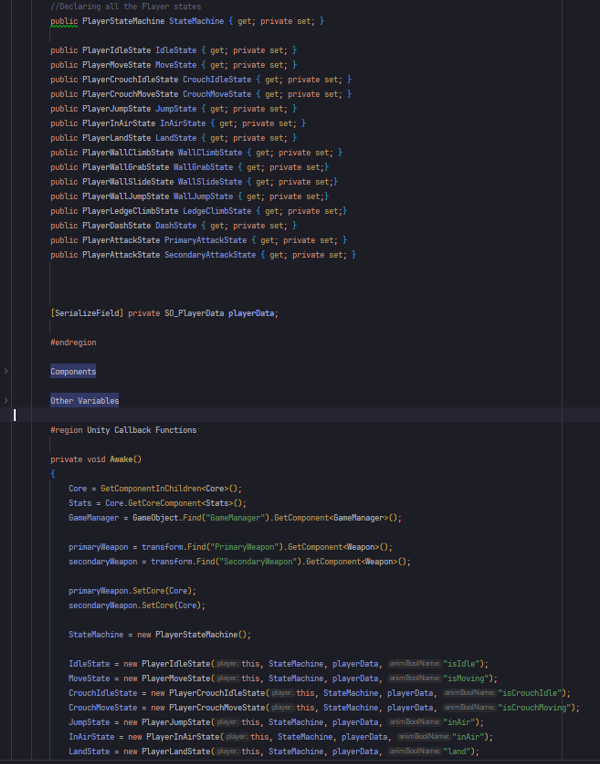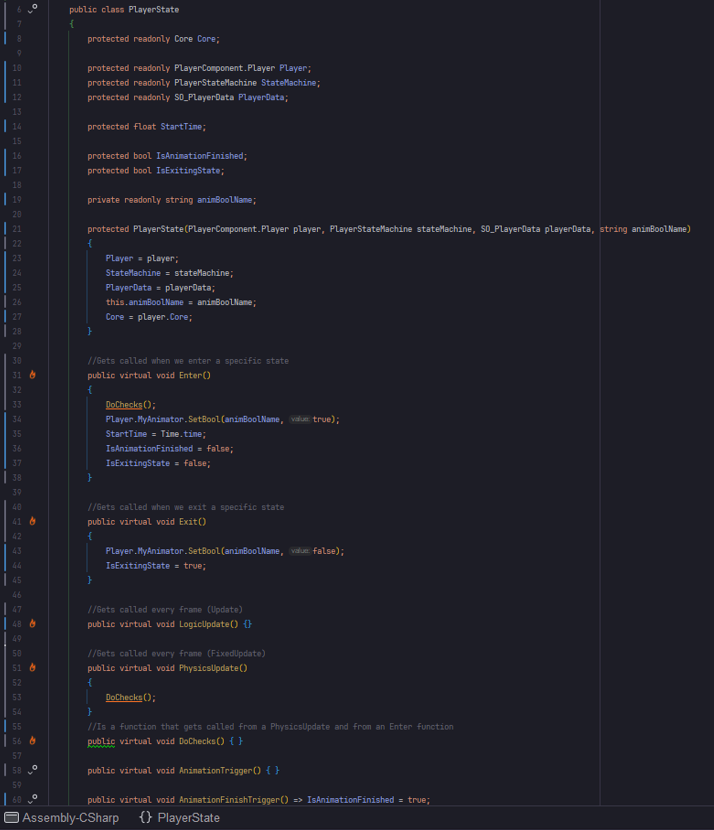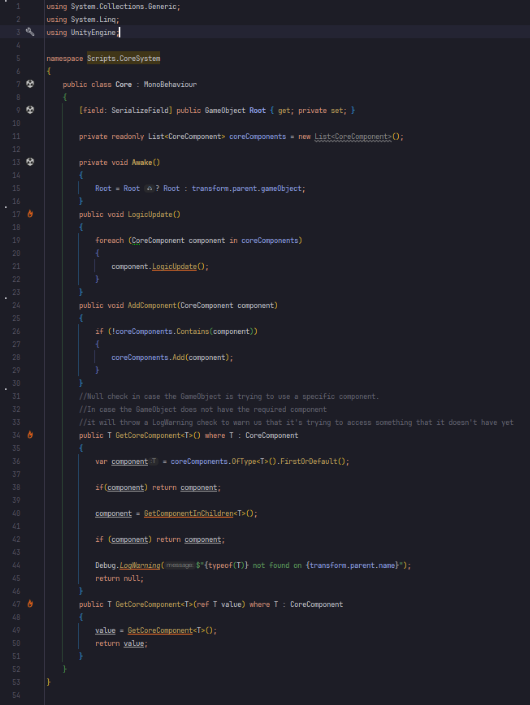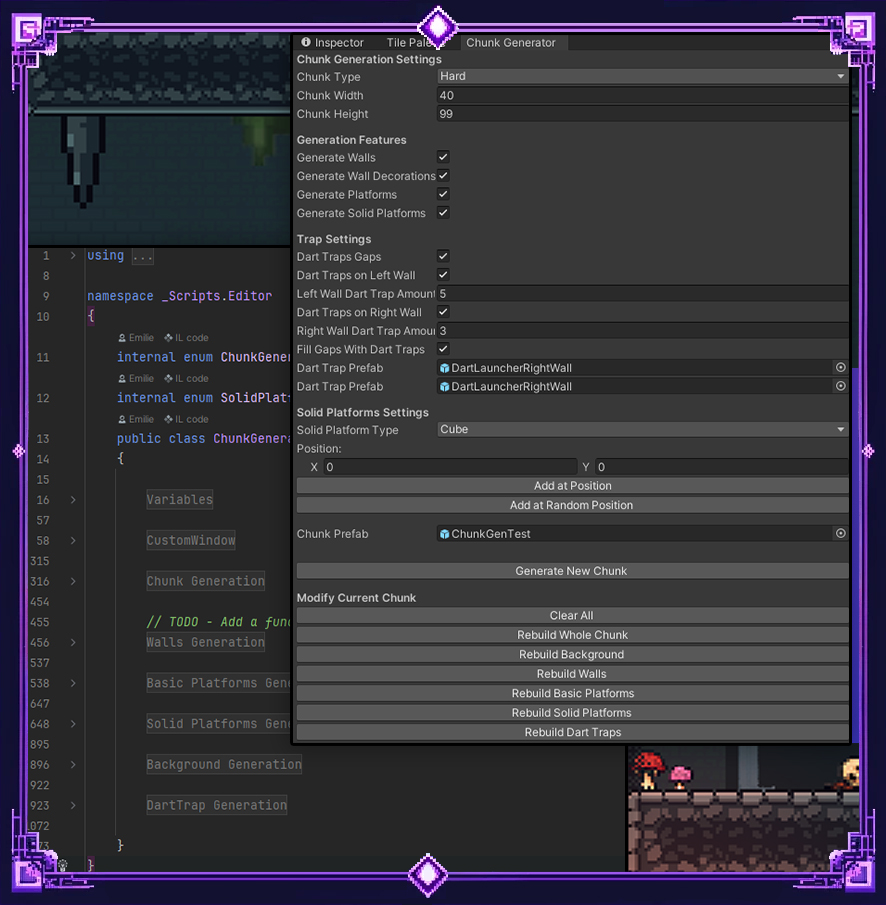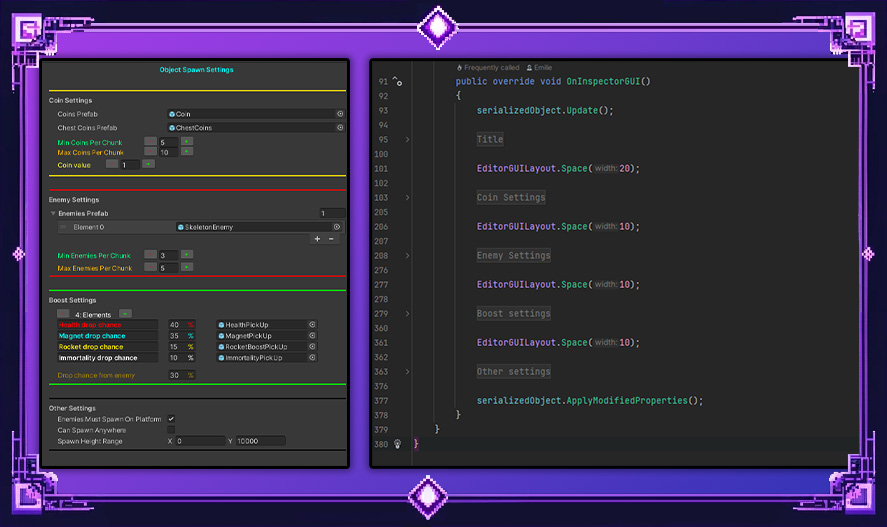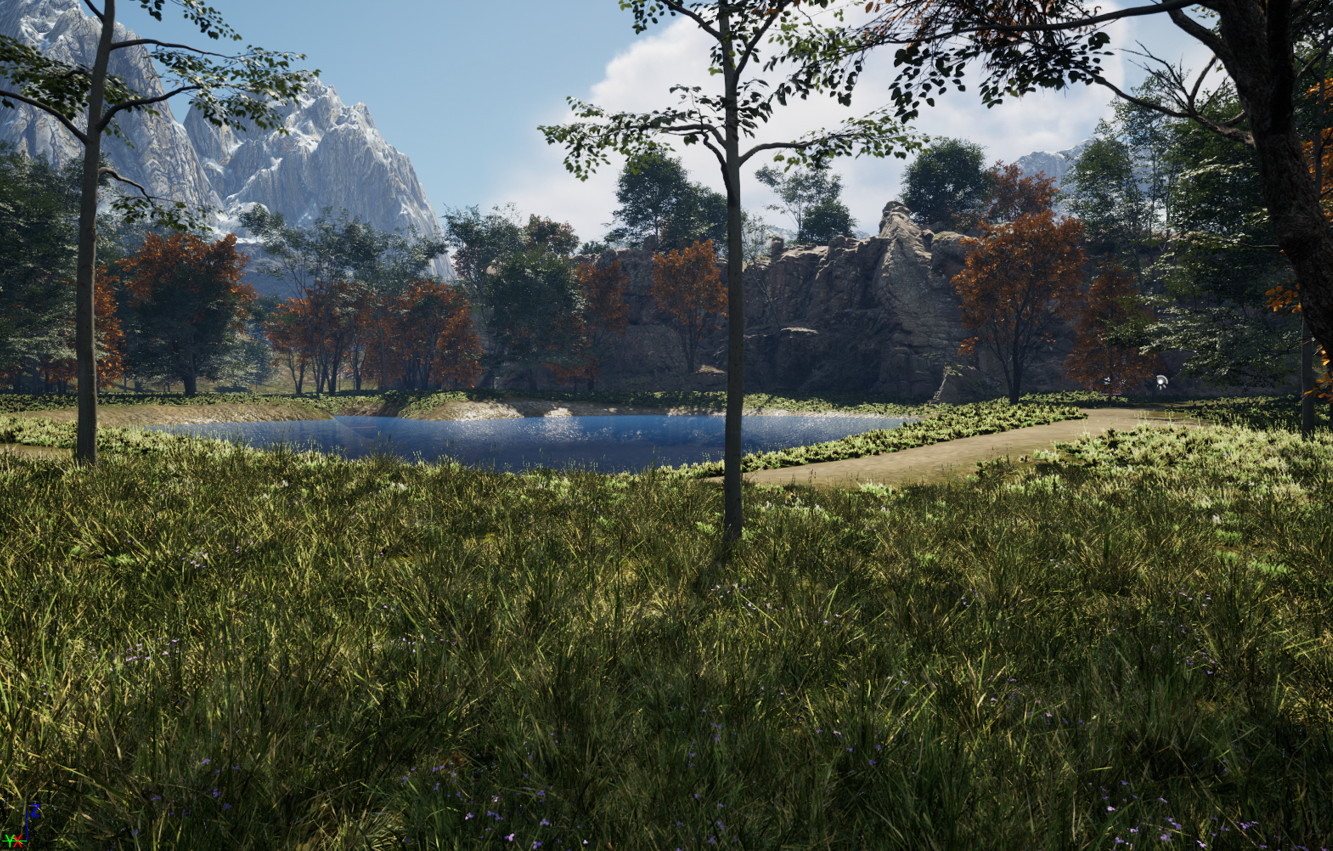Genre: Platformer
Showcase of the menu.
A cozy pixel-art main menu featuring a campfire scene, dynamic lighting, and a charming playable character.
Gameplay showcase
Showcase of: Handcrafted pixel art and animations
Short clip of the gameplay
Gameplay and mechanics: A small showcase of few mechanics and AI behavior.
Player Script.
Player State.
Core system.
Weapon.
Overview of my second game
Genre: Platformer
Engine: Unity
Role: Developer C#, Level designer
Summary:
Vertical endless jumper with various hazards and enemies to overcome.
Spiremage is now live on google play, feel free to look into it! <3
Second game menu design.
A dark fantasy-themed main menu designed with stone textures and warm torch lighting, creating an immersive medieval atmosphere. The interface features clean, bold text for key options like "New Game," "Upgrades," and "Exit," with additional UI elements for achievements and settings. The overall design balances elegance and functionality, setting the tone for an epic adventure.